




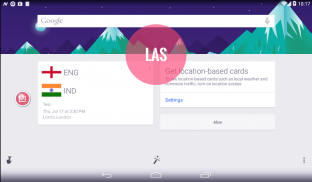


LAS
Last App Switcher

Descripción de LAS: Last App Switcher
★★★As featured in Lifehacker, XDA Developers, Android Authority, Android Police, BGR, Android Community, Wonder How To and many more★★★
Think about the <i>last channel</i> button on your TV remote, which makes switching between two channels as easy as pie. Now think about a button on your mobile/tablet which switches you to the last used application with a single tap.
Imagine, you are browsing internet and a message arrives. Normally, you would minimize your browser, open the chatting application, and reply to the message. Then press the recent apps button, find your browser, tap on it, and then continue browsing, huh! Suddenly, another message arrives!
With LAS (Last App Switcher), you will be like "tap", chatting, "tap", browsing. Envision the figure of precious minutes you are going to save in a day.
<b>Salient Features:</b>
• ★New★ Swipe up from home key or press the search shortcut to switch to the last app. This alternative lets you get rid of the floater, if you don't like it.
• ★New★ The same search intent can also be used to call switch action from other apps such as tasker.
• Movable button floating above all your apps.
• Switch between two apps quickly with just a single tap.
• Snappy transition animations configured to save you even more precious fractions of a second.
• Semi-transparent floating button feels lot less meddlesome.
• Extremely light on resources.
• And It's free, absolutely free. No ads, no hidden charges.
<b>Development</b>
<b>Beta Testing: </b>To opt for LAS beta updates you must join the LAS beta Google+ Community below and then Opt-in for beta testing using the link below.
<b>LAS beta Google+ Community: </b><a href="https://www.google.com/url?q=https://www.google.com/url?q%3Dhttps://plus.google.com/communities/103290447607519246675%26sa%3DD%26usg%3DAFQjCNEbjwbFXh2H7PKx8HE5J98p96xZTA&sa=D&usg=AFQjCNFJht1I5AmBMmkwWg_tdQHb4wrUZw" target="_blank">https://plus.google.com/communities/103290447607519246675</a>
<b>Beta Opt-in: </b>https://play.google.com/apps/testing/com.abhi.lastappswitcher
<b>XDA Thread: </b><a href="https://www.google.com/url?q=https://www.google.com/url?q%3Dhttp://forum.xda-developers.com/android/apps-games/app-las-app-switcher-t2818135%26sa%3DD%26usg%3DAFQjCNHjJBH4AEfgUlRKhqZ9iv6v8-fcaw&sa=D&usg=AFQjCNGRF2fghtG26fio0AdZhYkT7AYmEg" target="_blank">http://forum.xda-developers.com/android/apps-games/app-las-app-switcher-t2818135</a>
★★★"Last App Switcher Switches Between Your Last Two Apps With A Tap" - Lifehacker★★★
★★★"Last App Switcher Lets You Switch Apps Quickly and Easily" - XDA Developers★★★
★★★"Last App Switcher is like a super-fast Alt-Tab for your phone" - Android Police★★★
★★★"Last App Switcher cleverly pitches itself as a solution to a situation we’ve all been in before." - BGR★★★
★★★"Last App Switcher does what it says it does and gauging from the user reviews, it does it fairly well." - Android Authority★★★
★★★"With LAS, we can have TV-style "return" option for apps without using the clunky Recent Apps menu" - Wonder How To★★★
</div> <div jsname="WJz9Hc" style="display:none">★★★ Como aparece en Lifehacker, XDA Developers, Autoridad Android, Android Police, BGR, Comunidad Android, pregunta cómo y muchos más ★★★
Piense en la <i> último canal botón en el control remoto de TV, lo que hace que el cambio entre dos canales, rápido y fácil. Ahora piense en un botón en tu móvil / tableta que usted cambia a la última aplicación utilizada con un solo toque.
Imagínese, usted está navegando por Internet y llega un mensaje. Normalmente, se minimice su navegador, abra la aplicación de chat, y responder al mensaje. A continuación, pulse el botón de aplicaciones recientes, encontrar su navegador, pulse sobre él, y luego continuar la navegación, eh! De repente, otro mensaje llega!
Con LAS (Última App Switcher), serás como "tap", chatear, "grifo", la navegación. Imagine la figura de minutos preciosos que se van a guardar en un día.
<b> Características principales:
& Bull; ★ ★ Nueva Swipe arriba de la tecla de inicio o pulse el acceso directo de búsqueda para cambiar a la última aplicación. Esta alternativa le permite deshacerse del flotador, si no te gusta.
& Bull; ★ ★ Nueva La misma intención de búsqueda también se puede utilizar para llamar a la acción del interruptor de otras aplicaciones como Tasker.
& Bull; Botón Movable flotando por encima de todas sus aplicaciones.
& Bull; Alternar entre dos aplicaciones de forma rápida con un solo toque.
& Bull; Animaciones de transición Snappy configurados para ahorrar incluso más precioso fracciones de segundo.
& Bull; Botón Semi-transparente flotante se siente mucho menos entrometida.
& Bull; Extremadamente ligero en recursos.
& Bull; Y es gratis, totalmente gratis. Sin publicidad, sin cargos ocultos.
<b> Desarrollo
<b> Pruebas Beta: Para optar por actualizaciones beta LAS usted debe unirse a la beta LAS Google+ Comunidad de abajo y luego de opt-in para pruebas beta usando el enlace de abajo.
<b> LAS beta Google+ Comunidad: <a href="https://www.google.com/url?q=https://plus.google.com/communities/103290447607519246675&sa=D&usg=AFQjCNEbjwbFXh2H7PKx8HE5J98p96xZTA" target="_blank">https://plus.google.com/communities/103290447607519246675</a>
<b> Beta Opt-in: https://play.google.com/apps/testing/com.abhi.lastappswitcher
<b> XDA Thread: <a href="https://www.google.com/url?q=http://forum.xda-developers.com/android/apps-games/app-las-app-switcher-t2818135&sa=D&usg=AFQjCNHjJBH4AEfgUlRKhqZ9iv6v8-fcaw" target="_blank">http://forum.xda-developers.com/android/apps-games/app-las-app-switcher-t2818135</a>
★★★ "Última App Switcher Cambia Entre Su última Dos Aplicaciones Con Un Toque" - Lifehacker ★★★
★★★ "Última App Switcher permite cambiar aplicaciones rápidamente y fácilmente" - XDA Developers ★★★
★★★ "Última App Switcher es como un super-rápido Alt-Tab para su teléfono" - Android Police ★★★
★★★ "Última App Switcher hábilmente lanza a sí misma como una solución a una situación que todos hemos estado antes." - BGR ★★★
★★★ "Última App Switcher hace lo que dice que hace y de aforo de las opiniones de los usuarios, lo hace bastante bien." - Autoridad Android ★★★
★★★ "Con LAS, podemos tener estilo TV" "opción para aplicaciones sin usar el torpe menú de aplicaciones recientes" retorno - pregunta cómo ★★★</b></b></b></b></b></b></i></div> <div class="show-more-end">


























